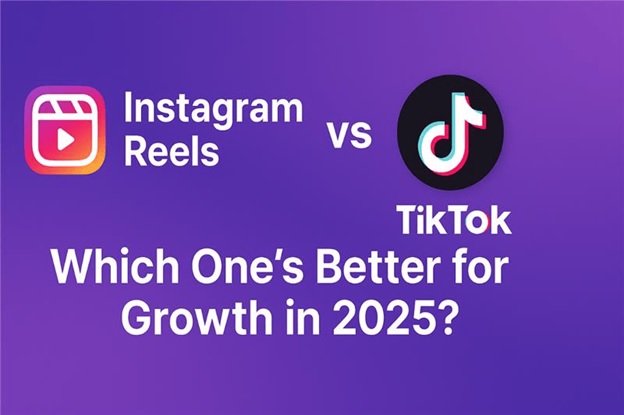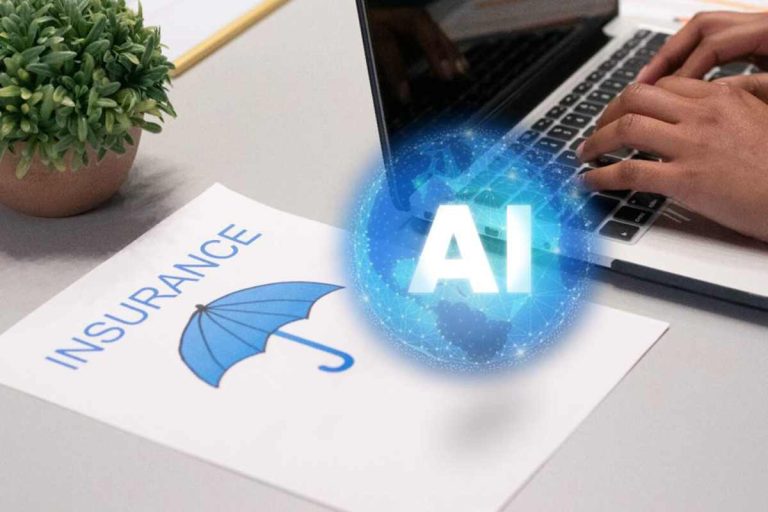Ever thought about watching TikTok stories without anyone knowing? It’s a tempting idea in our world where everything online is tracked. Now, watching TikTok stories without being seen is more than just a curiosity. It’s a skill many want to master.
Knowing secrets is powerful, and in social media, being anonymous is key. Watching content without leaving a digital trail changes how we interact. This article looks at more than just watching TikTok without an account. It’s about respecting privacy while enjoying the digital world.
We’ll uncover TikTok’s secrets to understand the appeal of watching without being seen. Why do users want to stay hidden, and how can they? Join us as we explore the art of watching TikTok stories without being noticed. Your online journey will remain a secret, hidden in the internet’s depths.
Table of Contents
Understanding TikTok Stories and Their Privacy Settings
TikTok stories are a fun way to share moments with others. They are short-lived, lasting only 24 hours. This section will help you understand how to use these features and keep your privacy safe.
What Are TikTok Stories?
TikTok stories are short videos or photos that vanish after a day. They’re different from regular posts because they’re more spontaneous. This makes sharing your life’s little moments easier and more real.
Who Can View TikTok Stories?
Knowing who sees your stories is key to keeping your privacy. TikTok lets you set who can see your stories. You can choose between everyone, your friends, or just yourself. This way, you control who sees your content.
Privacy Implications of TikTok Stories
Sharing content online raises privacy concerns. If you want to keep your stories private, there are tools available. These tools let you view stories without being seen, adding privacy to your online interactions.
| Privacy Setting | Description | Implication for Viewers |
| Public | Stories are visible to all TikTok users. | No restrictions on who can view the stories. |
| Friends | Only accepted followers can view stories. | Limits viewing to users acknowledged by the profile owner. |
| Private | Only the creator can see their stories. | No external viewer access unless permitted by the creator. |
By tweaking tiktok story privacy settings, you can manage your online presence. This is crucial for those who value their privacy. It’s a way to keep your social media use private and secure.
The Appeal of Anonymous Viewing on TikTok
TikTok’s rise in popularity has led to a growing interest in tools for viewing TikTok stories anonymously. This shows a deep need for privacy and discretion in social media. It’s a place where people often share their lives openly.
Many people use an anonymous story viewer for TikTok because they worry about social backlash. These tools give users a sense of security. They let people check out content without fear of being judged.
Using a TikTok anonymous viewer tool also reveals the complex social dynamics of TikTok. Users deal with a mix of personal and public relationships. The visibility of their actions can affect their real lives.
| Feature | Importance |
| Anonymity | Protects user privacy and prevents potential social consequences |
| Usability | Easy access and simple interfaces encourage widespread use |
| Security | Maintains safety in user interaction within digital communities |
The risks of publicly viewing TikTok stories make privacy tools even more important. Users are careful about their digital tracks. They prefer to use a TikTok anonymous viewer tool to keep their viewing private. This way, they can enjoy content without worrying about who knows they’re watching.
Methods to View TikTok Stories Anonymously
More and more people want to see TikTok stories without being seen. They look for ways to view stories secretly. This section talks about three main methods: using a secondary account, third-party apps, and screen recording. Each method has its own level of success and risks.
Using a Secondary Account
One easy way to watch TikTok stories without being seen is to make a secondary account. You can create a new account with a fake name or email. This way, you can watch stories without anyone knowing it’s you.
Third-Party Apps: Benefits and Risks
Some apps claim to let you view TikTok stories secretly. They say you don’t need to log into TikTok to do it. But, using these apps can be risky. They might not protect your data, and could even harm your device. So, be careful when using them.
Screen Recording Techniques
Screen recording is another good way to watch TikTok stories without being seen. Most devices have built-in tools for this. It lets you record a story without interacting with the app. This way, you don’t leave any trace on the original post.
| Method | Privacy Level | Risks | User Easiness |
| Secondary Account | High | Low | Easy to set up and use |
| Third-Party Apps | Variable | High (potential privacy breaches) | Easy but risky |
| Screen Recording | High | Medium (legal concerns) | Requires initial setup |
Legal Considerations of Anonymous Viewing
Looking into anonymous TikTok story viewing needs a deep dive into TikTok’s terms of service, copyright issues, and privacy laws. With the rise of tools like tiktok story anonymous viewer, knowing these laws is key for safe use.
What Do TikTok’s Terms of Service Say?
TikTok’s terms clearly state rules on privacy and content use. They ban actions that invade privacy or use content without permission. This affects the use of anonymous viewer tools, which might break these rules and face user penalties.
Understanding Copyright Issues
Copyright laws protect creators’ rights, making unauthorized use of videos a legal risk. Even if content is public, it doesn’t mean it’s okay to use or view without permission.
Privacy Laws and Regulations
Privacy laws are complex and vary globally. They set limits on what can be shared and accessed online, focusing on personal info protection. This is crucial when thinking about how anonymous TikTok story viewers might affect privacy laws.

In summary, the temptation to see TikTok stories anonymously is strong. But, it’s vital to understand and follow the legal rules. Breaking these can lead to serious privacy and copyright law violations. This shows the importance of using anonymous viewing tools wisely and legally.
User Experiences: Viewing Stories Anonymously
The appeal of tiktok story anonymous viewer tools has led to many different experiences. People find excitement and ease in using these tools. Yet, others face challenges and moral dilemmas. By looking into these stories, we can better understand the benefits and ethics of these tools.
Common Scenarios and Stories
Many users want to follow influencers and friends without being seen. They do this out of curiosity or to keep their privacy. Others use these tools to check out what their competitors are doing without being noticed. These stories show how useful anonymous viewers can be in today’s social media world.
Successes and Failures
Some people have quietly watched and learned from tiktok stories without being seen. But, there are also stories of failure. Users have been discovered because of tool problems or not understanding how the tools work. This shows the importance of choosing and using these tools wisely.
Community Insights
The TikTok community has mixed feelings about using anonymous story viewers. Some see it as a way to explore freely without judgment. Others worry about privacy and the ethics of watching others’ stories without their consent. This debate raises important questions about privacy and respect in our online interactions.
| Benefits | Challenges |
| Privacy in content exploration | Potential ethical issues |
| Keeps user identity hidden | Tool malfunctions leading to identity exposure |
| Allows competitive insights | Divides community opinion on privacy ethics |
Ethical Considerations in Anonymous Viewing
The idea of using an anonymous story viewer for TikTok raises many ethical questions. This tool is popular for keeping viewer privacy safe. But, it also makes us wonder about its limits. It’s important to think about how these tools affect our actions online.
The Fine Line Between Privacy and Intrusion
Users can look at content without being tracked with anonymity. But, this can also invade the personal space of creators. As digital platforms grow, we must be careful. We need to make sure privacy doesn’t lead to invasive behavior.
Respecting Content Creators
Respecting content creators is a big part of the ethical issue. When using an anonymous story viewer for TikTok, we must think about the creator’s hard work. This respect is key to keeping content creation alive and healthy.
Navigating Digital Ethics
The talk about digital ethics and anonymous viewing is always going on. People from different fields want clear rules to protect privacy and respect creators. These talks help make online interactions more ethical.
Table: Ethics and Usage of Anonymous Story Viewers for TikTok
| Ethical Principle | Application in Anonymous Viewing | Impact on Users | Impact on Creators |
|————————-|—————————————-|—————————-|—————————-|
| Privacy Protection | Allows users to view stories unseen | Enhances user experience | May feel overly exposed |
| Respect for Creation | Encourages passive consumption | Reduces interaction anxiety| Decreases engagement metrics |
| Clear Usage Guidelines | Essential for balanced user behavior | Promotes responsible use | Ensures respect and fairness|
When we think about privacy and respect together with digital ethics, we find a balance. Using an anonymous story viewer for TikTok is more than just watching content. It’s about creating a space where technology respects both privacy and creator rights.
TikTok Updates: Changes to Story Features
The world of TikTok is always changing. Recent tiktok updates have made a big impact on how we use story features. The changes to tiktok story features and the focus on tiktok privacy enhancements have changed how we view things anonymously.
Recent Enhancements to Privacy Settings
TikTok has added new privacy controls. These controls let users decide who sees their content. It’s part of TikTok’s effort to keep users safe and protect their data.
How Updates Affect Anonymous Viewing
The new privacy settings have changed how we can view stories anonymously. TikTok now tracks viewer information better. This helps keep the privacy of those who post stories.
Future Predications
TikTok plans to keep improving its story features and privacy settings. They want to keep the platform safe while making it fun for users. As privacy becomes more important, TikTok’s steps could set a good example for others.
Alternatives to TikTok for Story Sharing
In the world of digital storytelling, looking for alternatives to TikTok is key for those wanting to mix up their social media. Exploring other social media platforms for stories shows many options for creative and fun interactions.
Other Social Media Platforms
There are many platforms for sharing and watching stories. Instagram, Snapchat, and Facebook Stories are among the most popular. Each has special features to make your experience better and more engaging, unlike TikTok.
Unique Features of Alternative Apps
Every platform has something special to offer. Instagram Stories links well with other Instagram features like posts and IGTV. Snapchat focuses on privacy and short-lived content, making stories disappear after 24 hours. Facebook Stories lets you share with friends and family, making it more personal.
Engaging With Stories Creatively
Engaging with stories is more than just watching. You can take part in polls, Q&A sessions, and share music or collaborate on content. These features make the story experience better and help connect the storyteller with their audience.
| Platform | Unique Feature | User Engagement Tool |
| High integration with IGTV | Interactive polls | |
| Snapchat | Ephemeral content | Face Lenses and Filters |
| Network-centric sharing | Music on stories |
Enhancing Privacy While Using TikTok
In today’s world, keeping your digital life private is more important than ever. TikTok users want to keep their info safe while still enjoying the app. This section will show you how to use tiktok account settings and safe engagement strategies to stay private and secure online.
Customizing Account Settings
Adjusting your tiktok account settings can greatly improve your privacy. You can control who sees your posts, who can message you, and who can comment on your videos. It’s smart to check and change these settings often to keep up with TikTok’s latest privacy updates.
Strategies for Safe Engagement
To stay safe on TikTok, be careful with your personal info. Don’t share too much in videos or comments. Also, watch out for scams and phishing attempts. Using content-sharing settings to control who sees your videos helps keep your privacy safe.
The Role of Anonymity in User Experience
Anonymity is key on platforms like TikTok. It lets users explore and interact without fear of judgment. But, finding a balance between staying anonymous and engaging with others is important. Using safe engagement strategies and privacy settings helps create a safe and fun TikTok experience.
Engaging with TikTok Creators While Anonymously Viewing
In today’s world, it’s possible to connect with others online without showing who you are. TikTok users face the challenge of talking to creators without revealing their identity. This section looks at how to keep a good relationship with creators while staying anonymous.
Strategies for Interaction
Being anonymous doesn’t mean you can’t join in on TikTok. You can still be part of the community by using privacy-protecting features. For instance, you can use emojis or simple comments to show you care without revealing who you are.
Also, you can join in on challenges or trends started by creators. This helps spread their content while keeping your identity hidden.
Respectful Communication Practices
Even when you’re anonymous, it’s important to be kind in your comments. Avoid saying mean things and instead offer helpful feedback. Remember, creators put a lot of effort and creativity into their videos, and they deserve kindness.
Navigating the Creator-Viewer Relationship
The relationship between creators and viewers can be tricky, even when you’re anonymous. It’s key to understand how your comments affect creators. Positive feedback can make them feel good and encourage them to keep creating.
On the other hand, negative comments can make them feel bad and might stop them from making more content. This can hurt their mental health and the quality of their work.
On TikTok, finding the right balance between talking to others and keeping your privacy is important. By being respectful and positive, even if you’re anonymous, you can help make TikTok a great place for everyone.
Community Guidelines and Reporting Violations
In the world of TikTok, following the platform’s rules is key. These rules help keep the community safe and fun. Let’s look at what TikTok’s policy is and how to report any problems.
Understanding TikTok’s Community Rules
TikTok’s rules are made to support a wide range of users. They help keep the platform safe and creative. The rules cover things like respecting others and not posting harmful content.
Knowing these rules is important. It helps everyone use TikTok responsibly and positively.
How to Report Violations
Reporting problems on TikTok is easy. If you see something that shouldn’t be there, you can report it. Just tap ‘Report’ on the post and explain why it’s a problem.
TikTok checks these reports carefully. They take action to fix the issue.
Protecting Yourself and Others
Keeping yourself and others safe on TikTok is important. It’s not just about following the rules. It’s also about being kind and respectful online.
Use TikTok’s tools to control your experience. This includes setting your privacy and blocking people.
- Understand and abide by TikTok’s community guidelines.
- Report any content that seems out of line with these standards.
- Use platform tools to maintain personal safety and respect the safety of others.
By doing these things, we make TikTok a better place. It’s a place where everyone can be themselves and have fun.
Final Thoughts on Anonymous Viewing of TikTok Stories
As we wrap up our look at anonymous TikTok story viewing, we focus on its impact on privacy and community. Users use anonymous viewers in many ways, changing how we interact on TikTok. It’s important to balance watching content without being seen and respecting others’ space.
Looking back, anonymous viewing of TikTok stories has both good and bad sides. It helps keep our privacy safe but can also cross personal boundaries. Using anonymous viewers wisely means following TikTok’s rules and promoting a fair online world.
Now, let’s think about how we can be better digital citizens. Finding a balance between keeping our privacy and being part of the community is key. As we explore TikTok stories, let’s do it with care and respect, making our online world a better place for everyone.
FAQ
What are TikTok Stories?
TikTok Stories are a feature where users share content for 24 hours. It’s like other social media stories, but short and casual. You can post videos or images.
Who can view TikTok Stories?
By default, anyone who follows you can see your stories. But, you can change this to just friends or a custom list.
What are the privacy implications of TikTok Stories?
Sharing stories can make your content visible to more people. It’s important to know who sees your stories. You can also take steps to keep your privacy safe.
Why do users want to view TikTok Stories anonymously?
People want to keep their viewing private. It helps avoid awkwardness or just lets them watch without being seen.
What are the social dynamics and risks of publicly viewing TikTok Stories?
Viewing stories publicly can affect your social connections. It might make you uncomfortable if you don’t want others to know you’re watching.
How can TikTok Stories be viewed anonymously?
You can use a secret account or apps that promise anonymity. Screen recording is another way to watch without interacting with the app.
What do TikTok’s Terms of Service say about anonymous viewing?
TikTok’s rules say you can’t misuse the platform. This includes using unauthorized ways to watch stories anonymously. Always check the rules to avoid breaking them.
Are there legal and copyright issues to consider with anonymous viewing?
Yes, there are laws about privacy and copyright. Tools that let you watch stories without permission might break these laws.
How do updates to TikTok affect anonymous viewing?
TikTok often changes its features and privacy settings. These updates can change how you can watch stories without being seen. Stay updated to know how to keep watching privately.
What are some alternatives to TikTok for story sharing?
You can use Instagram, Snapchat, or Facebook for sharing stories. Each has its own features and privacy settings to explore.
How can privacy be enhanced while using TikTok?
To keep private on TikTok, customize your settings. Decide who sees your content and disable contact finding. Be careful about what you share to stay safe.
Is it possible to engage with TikTok creators while viewing stories anonymously?
You can still support creators without revealing your identity. Use a secondary account to like and share, or give feedback in community spaces.
How can one report violations of community guidelines on TikTok?
To report a problem, click the ‘Report’ button on the content page. Follow the instructions and give as much detail as you can to help TikTok’s team.
What is the balance between privacy and community on TikTok?
TikTok is about respecting privacy and community. It’s about keeping your personal space while still being part of the TikTok community.